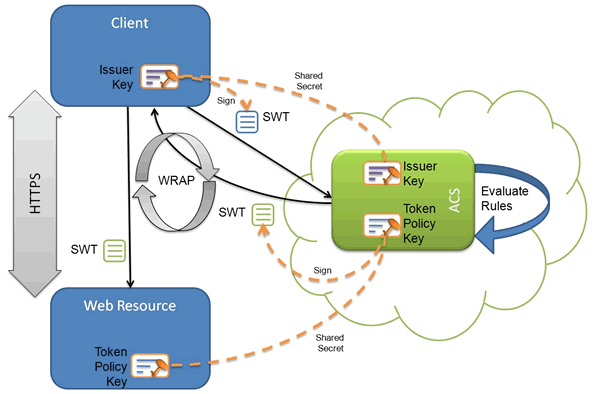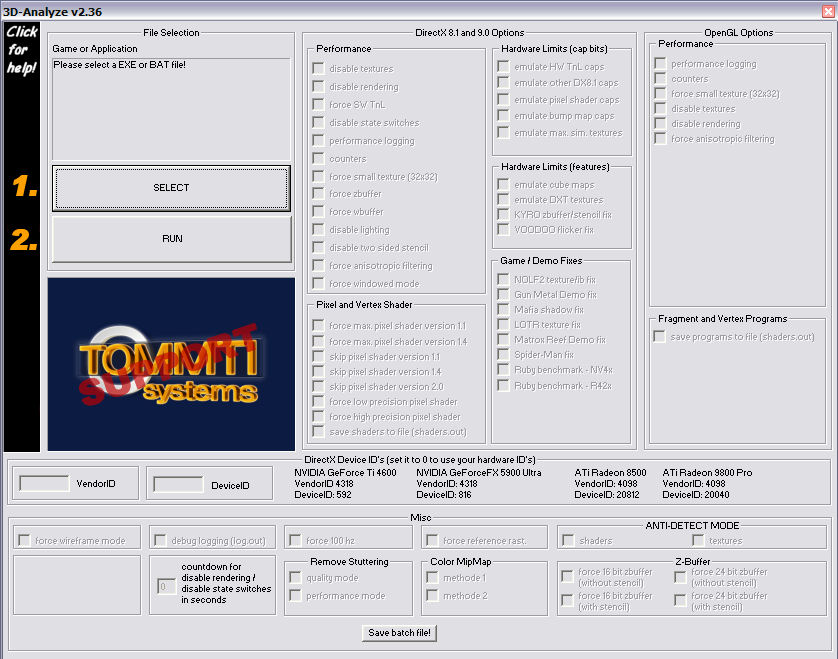On December 7th, Google is expected to announce the release of a laptop with the first version of the Chrome operating system. Concurrently, Google is going great guns with Android. Does Google really need two operating systems? So what’s going on here?
Here’s what Google is up to. Yes, both Android and Chrome OS are Linux-based operating systems. Neither, at the application level, uses the common Linux desktop application programming interfaces (API) that are used by the GNOME or KDEdesktops and their applications.
They’re also similar in that both use a common set of techniques to make them more secure. The most important of these is process sand-boxing. What this means is that any Chrome or Android application has just enough access to the system to do its job.
Once you’re past this, the two look and act in very different ways. Here are their main points of difference:
1) Android is for Phones & Tablets; Chrome OS is for Netbooks
Google said at the start that “Google Chrome OS is being created for people who spend most of their time on the Web, and is being designed to power computers ranging from small netbooks to full-size desktop systems.” Google hasn’t always been on message with this.
Google also took its time getting even a Chrome beta out the door. Now that Chrome OS is about to be unveiled, we know that it is going to be Google’s “desktop” operating system, while Android is for smart phones and tablets.
The Android interface is designed foremost for touch. Google Chrome OS looks and acts just like the Chrome Web browser.
2) Chrome OS won’t run Linux desktop or Android Apps
I use quotes around “desktop” with good reason. While Chrome OS will be used like a desktop operating system, it’s not a traditional fat-client desktop like Windows or even a Linux desktop such as Mint. Instead, all of its “applications” will be cloud-based. To see what I mean, just look at the Chrome browser and Google Apps. You’re looking at a sketch of the Google Chrome OS.
There will be just enough Linux in Chrome OS–thanks, in part, to Ubuntu– to support the browser and Web-based applications. You will also likely be able to run some traditional desktop applicationsusing a remote-client computing technology called “Chromoting.”
As for Android applications, where all the applications are Java-based and depend on Dalvik, I don’t see any way that those applications will run on Chrome OS.
3) Chrome OS Constantly Updated
Like the Chrome browser, you can expect Chrome OS to be patched and improved constantly. This instead of being patched to fix problems or having features added in service packs, Chrome OS, for better or worse, will continually evolve. With Chrome OS, there won’t be any wait for different versions a la Android 2.3 Gingerbread.
Still having trouble visualizing it? Well, don’t worry too much. Within the next few days, we’ll have the opportunity to see Chrome OS and see how it differs from Android and other desktop operating systems.