In my last post i told you to use to hack the Airtel GPRS use Proxifier. But i didn't tell you the procedure. so here is the steps to set up the proxifier.
connect your mobile in pc suite mode. Set access point as "airtelfun.com" and dial. It will connect. In order to make it work follow this steps.
Unzip the downloaded file (Before see this post).
You can find this files in that folder:
double click the Proxy Checker. Then this window will open
click the Proxy server Button. small window open fill the form as shown in this picture:
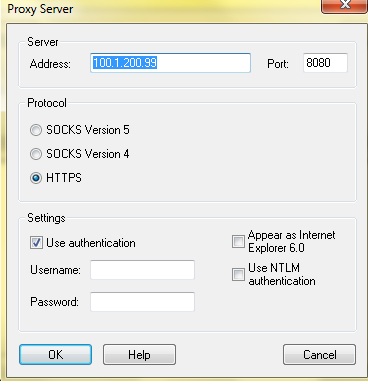
Click ok then it will ask you "do you wan to specify ? yes or no". click the "NO" button.
Then click the Test settings. and fill the form as shown in the following picture:
Finallly click the Start the Testing. that's all now you can use the Airtel Live in the mobile:
connect your mobile in pc suite mode. Set access point as "airtelfun.com" and dial. It will connect. In order to make it work follow this steps.
Unzip the downloaded file (Before see this post).
You can find this files in that folder:
double click the Proxy Checker. Then this window will open
click the Proxy server Button. small window open fill the form as shown in this picture:
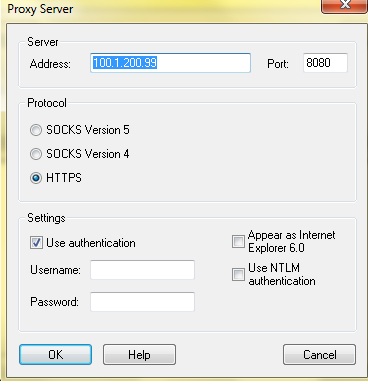
Click ok then it will ask you "do you wan to specify ? yes or no". click the "NO" button.
Then click the Test settings. and fill the form as shown in the following picture:
Finallly click the Start the Testing. that's all now you can use the Airtel Live in the mobile:
Set the Airtel Live settings in mobile (address is :airtelfun.com)





No comments:
Post a Comment